Turn off notifications
Turn off notifications
If you would like to turn off website notifications here is our three-step guide. Scroll down a little further if you are looking to switch off Apple or Android notifications.
1
Go to the Isle of Wight Radio website - On the bottom right of the webpage, you will find a bell icon
2
If you hover your mouse cursor over this it will tell you if you are subscribed.
3
If you click on the icon it gives you the choice to unsubscribe:
Click on this and it will turn off notifications.
If you have turned on the notifications on more than one browser such as Safari, Firefox or Chrome, you will need to follow these instructions for each.
Turn on Apple iPhone or IPad Notifications via the Isle of Wight Radio App
Go to Settings
2 - Click on notifications
3 - Find the Isle of Wight Radio App from your list of apps.
4 - Turn notifications from 'allow notifications' ON, as seen below, to OFF.
-
 Man Bitten By Dog On Newport Footpath
Man Bitten By Dog On Newport Footpath
Do you know this man?
-
 Full Council Throws Weight Behind Motion Defending County Hall's Independence
Full Council Throws Weight Behind Motion Defending County Hall's Independence
County Hall has thrown its weight behind a motion seeking ‘categorical assurance’ that the Isle of Wight Council remains independent.
-
 Ningwood Hill Electricity Pole Crash Leads To Resident Evacuation
Ningwood Hill Electricity Pole Crash Leads To Resident Evacuation
A vehicle has crashed into an electricity pole between Newport and Yarmouth this afternoon (Thursday) causing significant disruption for drivers.
-
 Isle Access Announces New Trustees And Focus On Accessible Cycling
Isle Access Announces New Trustees And Focus On Accessible Cycling
Following the retirement of CEO and Founder Jan Brookes, Isle Access is pleased to announce the appointment of new trustees. In this transitional period, the organisation is scaling back its activities to focus on expanding Isle Riders, its accessible cycling project.



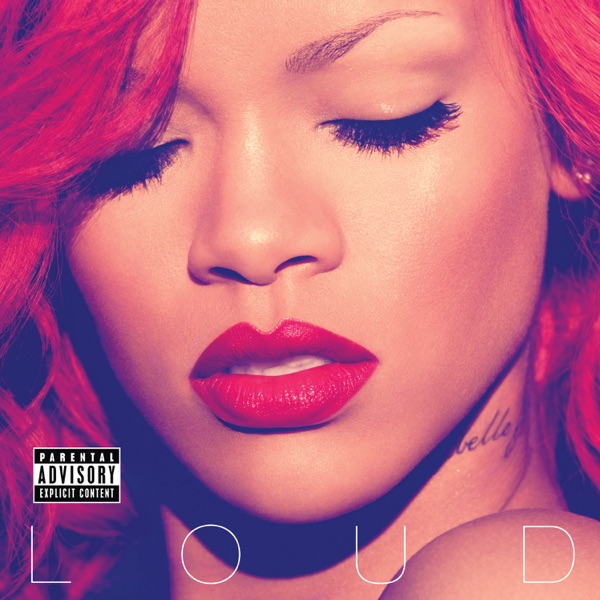
Comments
Add a comment